 Send your emails from gmail
Send your emails from gmailThis tutorial will teach you how to connect your gmail to your webmail inbox so that you can send your emails from gmail.
That's it, now you can select a different email address in your "From" field in gmail.
Weeee, you found me!
I'm your buddy Bottie, I was hiding behind the scenes, but now that you've found me I'd be happy to tell you what I'm doing.
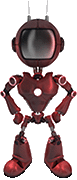
I just wrote a few fun facts about Web For Actors
Would you like to take a look?
Click here to check them out. I hope it will cause involuntary audible response.