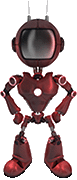I mentioned this briefly while talking about optimization, but cropping images is not only about page load speeds, it's about aesthetics.
If you have images of different sizes and proportions not only does it look unprofessional, it looks like you don't care about how your actor website looks. What could I compare it to? How about stapling your resume unevenly in a strange and unusual way. Or how about wearing a suit that is 5 sizes too big for your interview. Yes, it's sort of like that.
If you neatly show all your media and crop the images to one size, visitors will be able to click and expand the image to see the original proportions, but please, crop your images to show what you want others to see. Not just the top of your head. Not just your chin and neck. Use proper tools to focus on the right section of each image.